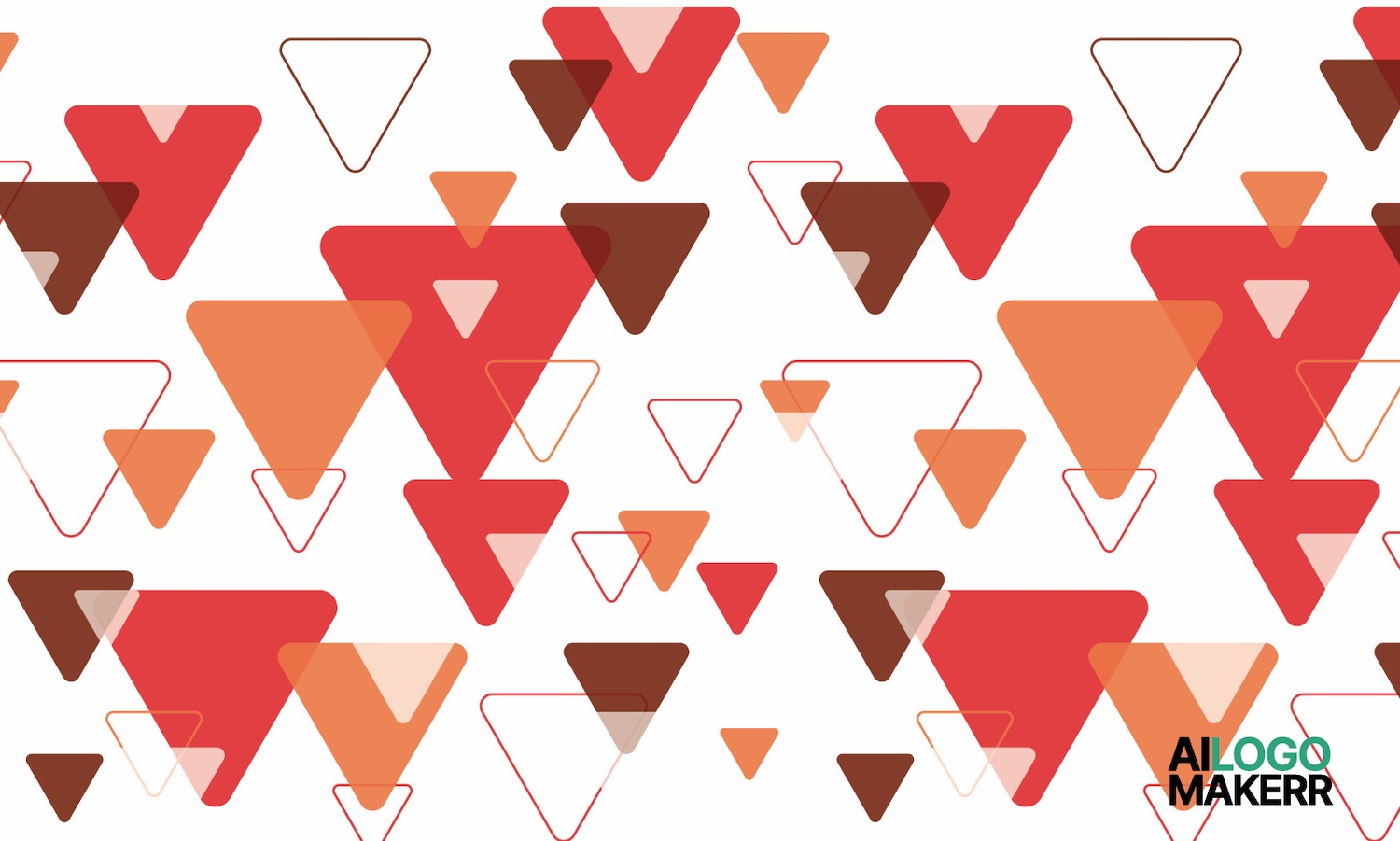In today’s digital jungle of branding tools, Renderforest stands out—not by roaring the loudest, but by designing the clearest path. It’s not just a logo; it’s a quiet confidence, a calm in the storm of complex creative software.
As an all-in-one branding platform offering video, animation, mockups, websites, and yes—logos—Renderforest positions itself as a creative Swiss Army knife. So how does its logo reflect that multifaceted identity?
In this deep dive, we’ll break down the fonts, colors, layout, and symbolism of the Renderforest logo. We’ll explore how it compares to Renderforest alternative like Ailogomakerr.com, and offer insights into how the design could evolve further—especially using AI-driven logo tools.

First Glance: A Minimal Logo That Says More Than It Shows
Renderforest’s logo feels like an extension of its product: modern, clean, and intuitive. The first thing you notice is its icon—a stylized triangle pointing right. It immediately signals "play," a cue to motion and creativity.
Then comes the typography: soft, geometric lowercase letters. It doesn’t shout. It doesn’t need to. The logo leans into simplicity, trusting that clarity will carry it further than flash.
This kind of quiet design is harder than it looks. It’s about balance—not erasing personality, but refining it to its most essential form.

Typography: Clean Lines, Clear Purpose
The Renderforest wordmark uses a rounded sans-serif typeface, likely customized or derived from fonts like Raleway, Poppins, or Proxima Soft.
What does this say about the brand?
- Lowercase treatment: It suggests friendliness and accessibility—perfect for a platform that empowers non-designers.
- Consistent stroke weight: It offers modernity and calm. There are no sharp serifs or quirky details to distract the eye.
- Rounded forms: Characters like “e,” “o,” and “d” look smooth and warm, balancing the angular icon.
Room for Evolution
If Renderforest ever wants to lean more into personality, a custom typeface or signature ligature—say, between “r” and “f”—could build uniqueness without losing simplicity.
Colors: A Cloudy Sky Full of Possibility
Blue is a popular color in tech—and for good reason. It evokes trust, intelligence, and stability. Renderforest takes this a step further with a blue-to-indigo gradient, blending creativity into the calm.
But here’s the magic: gradients imply progression. A journey. And that’s what Renderforest offers—a transformation from blank canvas to polished brand content.

Color Psychology in Action:
Light blue: Creativity, optimism, openness
Indigo/navy: Depth, reliability, professionalism
Gradients like these also feel “cloud-native”—fitting for a SaaS brand rooted in the cloud.
Optional Enhancements
To stand out further, Renderforest could introduce a supporting accent color—perhaps a coral, mint, or even lavender. These would inject warmth or energy, especially in promotional materials.
The Icon: A Triangle With Three Layers of Meaning
At a glance, the icon is a triangle. But like all great logos, it says more with less.
What It Represents:
- Play Button – The most direct interpretation. A nod to video and motion graphics.
- Dimensional Fold – With its shading and contour, the triangle appears folded—hinting at 3D modeling, transformation, and digital rendering.
- Forward Motion – Pointing right is no accident. It implies momentum, progress, and a creator’s journey forward.
It’s minimal. But it’s layered. Think of it like a haiku—it reveals more the longer you sit with it.
Future Directions
What if the triangle morphed slightly on hover, like a breathing animation or a paper fold? Even subtle micro-interactions can make a digital logo feel alive.
Layout: Optimized for Digital Everything
The logo layout uses a horizontal lockup—symbol on the left, wordmark on the right. It’s classic, readable, and responsive.
Why this works:
- Perfect for websites and apps
- Easy to crop or resize
- Works in monochrome and small formats
The icon can stand alone for favicons or app icons, while the full lockup suits landing pages and video intros.
Suggested Additions:
- Vertical variant: Icon above text—for social media or square spaces
- Animated variant: For YouTube intros or email headers
- Stacked, outlined, and badge-style versions: For merchandise and brand flexibility
Comparing Renderforest with Competitors
Let’s see how Renderforest’s logo stacks up against competitors in the design automation space:

🟦 1. Ailogomakerr.com
- Logo Style: Bold sans-serif, playful layout
- Icon: Abstract pen nib + AI circuit
- Color Scheme: Blue with gradient touches
- Emotional Tone: Friendly, tech-forward, expressive
Strength: Strong AI focus in the symbol and name
Suggestion: Could reduce complexity for clarity at small sizes
Compared to Renderforest:
Renderforest’s logo is more refined and neutral. Ailogomakerr’s feels more energetic, speaking louder to solo creators and freelancers. The former feels like a studio; the latter, like a startup coworking space.
🟨 2. Logomakerr.AI
- Logo Style: Minimalistic, sharp, confident
- Icon: A stylized “M” with a tech twist
- Color Palette: Black and yellow
- Tone: Bold, direct, no-nonsense
Strength: Memorable and brand-forward
Suggestion: Could soften the tone to appeal to broader, less technical users
Compared to Renderforest:
Logomakerr.AI looks confident and assertive—like a tech lead at a startup. Renderforest, meanwhile, feels like the creative director—quiet, calm, and endlessly resourceful.
🟪 3. Canva
- Logo Style: Script typeface, soft palette
- Color: Teal + white
- Tone: Personal, playful, inclusive
Strength: Emotionally rich and super friendly
Compared to Renderforest:
Canva speaks to casual, everyday creators. Renderforest caters more to those who want structure and polish. One is a sketchbook. The other is a video editing suite.
How Renderforest Could Redesign with AI Tools
If Renderforest were to reimagine its brand using ailogomakerr.com, here’s a table of creative direction ideas:

With AI tools, even small startups can test hundreds of variations without hiring a full design team—ensuring the final result is not just beautiful, but strategic.
Lessons for Logo Creators and Brands
Whether you're building a logo for a SaaS tool, a personal brand, or a local café, the Renderforest logo teaches us a few universal truths:
- Start simple—but think deeply. A triangle can mean motion, creativity, and clarity if done right.
- Typography matters more than you think. Even spacing and clean lines build trust.
- Gradients tell stories. Use them to express transformation, not just decoration.
- Flexibility is power. A logo should scale, animate, and adapt to any surface or screen.
- AI is your ally. Don’t be afraid to let tools like ailogomakerr.com guide your direction.

Final Thoughts: A Logo That Reflects the Product
In many ways, the Renderforest logo mirrors the platform it represents. It doesn’t overwhelm. It simplifies. It brings clarity to the messy world of design—and makes it feel like anyone can participate.
The triangle points you forward. The font welcomes you in. And the gradient reminds you that creativity isn’t a destination—it’s a journey.
If you’re building your own brand and wondering where to start, the answer might be simpler than you think. All it takes is a name, a story, and a spark—and perhaps the right AI logo generator to bring it all together.





.svg)